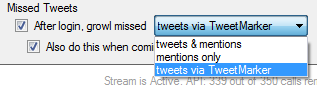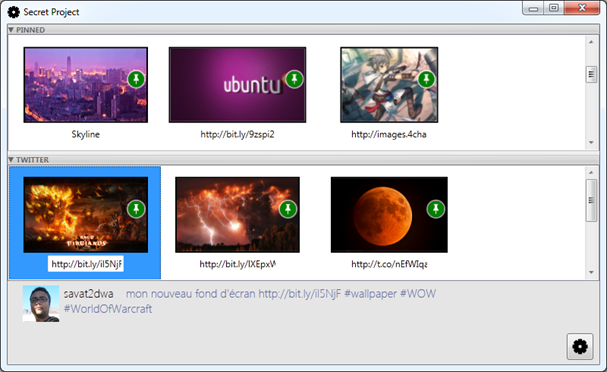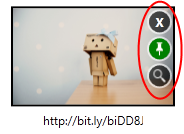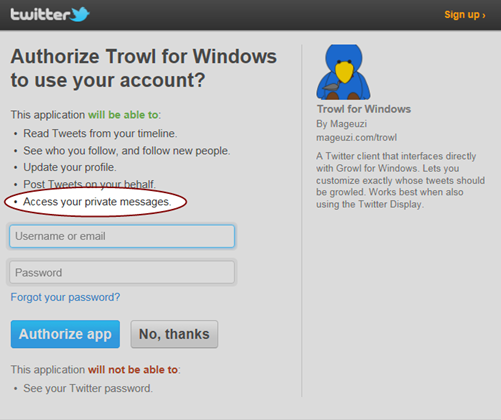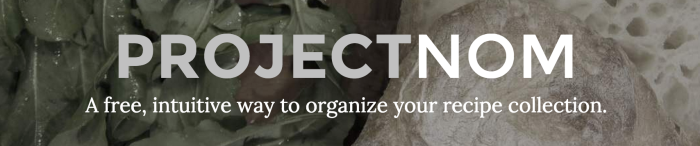
The original idea for ProjectNom was born about four years ago. At that time, my method of storing recipes involved a pile of printed recipes. As I picked up this pile — a pile with no organization, rhyme or reason — I wondered if there was a better way.
A better way to organize recipes, especially those found online.
A better way to cook those recipes, without having to resort to paper.
A better way to surface those recipes later when it came time to plan a meal.
The options at the time were rather limited. They were all locked to a certain platform, blissfully ignorant of the web. Importing recipes was a pain, and cooking directly from the software wasn’t a primary feature.
I built the first version of ProjectNom quickly, mostly because I wanted to get my own recipe mess under control as soon as possible. What I ended up with was a solid proof of concept, but the accelerated development time forced cracks in the infrastructure. The result was difficult to maintain and difficult to extend — classic hallmarks of such a rushed effort.
This year, I decided to finally give ProjectNom the professional treatment it deserved — or at least, the best treatment a one-person development team could deliver. Specifically, there were a few aspects I wanted to improve over the original “proof of concept”:
- True responsive design. I used Bootstrap for the original ProjectNom, but a combination of my inexperience with modern front-end development combined with early-version Bootstrap limitations resulted in a lack of finesse, especially on smaller devices.
- Easier importing. The first version of ProjectNom made importing recipes as easy as selecting text. While that was better than typing it in from scratch, it was still a hassle.
- Sharing. Part of the fun of cooking is sharing the recipes you find. Having a way to do this in the same place that you store your recipes only makes sense.
- Technical foundation. The original ProjectNom was difficult to maintain and improve upon.
This work started in January. Eight months later, I’m proud to finally reveal the complete rewrite of ProjectNom.
- True responsive design. While I’m still not an expert in front-end development, the new ProjectNom is truly responsive across a variety of devices. If it has a relatively modern browser, it’ll look good. Some pages — namely editing a recipe — are more usable on devices with larger screens, but they’ll still render intelligently.
- Easier importing. The new ProjectNom can quickly import recipes from known sites in one click. At launch, the following sites are supported: Food Network, Epicurious, Serious Eats, Bon Appetit & AllRecipes. The best part is that adding new sites is relatively easy, so please send along suggestions for any site not on this list! In the meantime, the traditional import functionality can be used — just select the text you want and click “import”.
- Sharing. Invite your friends to join ProjectNom, add them to your list of friends, and then share your recipes! It’s that easy. You can even import the recipe directly into your collection for easy access.
- Technical foundation. This could be an entire post in itself (and probably will be at some point) so I won’t go into too much detail here. But suffice it to say: the new ProjectNom is better organized for maintenance and expansion. One example: an API layer to keep the back-end concerns separate from the front-end.
There are bound to be bugs in this first version, but I’m committed to getting them ironed out. If you find anything amiss, please let me know either here in a comment, or at support@projectnom.com. I also welcome any feature ideas — I want to keep improving ProjectNom until it’s the ultimate recipe management solution across all platforms and all devices.
And on that note, I wanted to end with some musings on the state of recipe tech in general. Recipe web sites have improved greatly since I first started working on ProjectNom, but they’re still distinct silos of information. So even if a website lets you save recipes into a personal “recipe box”, you still have to remember which site has the recipe you’re looking for.
It’s also interesting to me that a lot of recipe management tools available today are locked to a particular platform. To be clear, they’re great apps — but if you’re not tied exclusively to Apple or Microsoft devices, then you suddenly lose access to your recipe collection. I certainly see the allure of staying on one platform — recipes are complex beasts, and it helps to harness the power of a specific platform to get the best experience. I certainly haven’t ruled out the possibility of creating platform-specific interfaces to ProjectNom. But the ability to access a recipe from any device at any time is a critical feature, and should never be compromised.
With ProjectNom, you can rest assured that it never will.
Now get out there and start cooking!