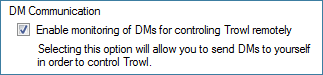I like to take a look back at the end of the year to see what happened, if for no other reason than to keep a record for myself. A lot seems to have happened this year. Looking back, though, it seems more of an evolution than a revolution.
Mobile
The thing I’m happiest about was the release of the iPhone 3GS, with 32GB of storage space! Finally I was able to buy one, and for the most part I have been happy with it. Now that the iPhone has been on the market for a while, it is showing signs of fatigue. Certainly, the app infrastructure is going strong (as long as Apple’s approval process is sane that day…) but the general design is becoming tired and Apple’s staunch resistance to allowing multitasking is becoming more of an issue for its users.
A lot of this is in light of some (finally) competitive designs from the competition. Slick interfaces on top of Windows Mobile, and a handful of innovations in Google’s Android, has shown what the next step in a mobile platform can be. It will be exciting to see what Apple’s response will be. Their iPod line has become stagnant — instead of focusing on music, they’ve moved on to video. Which is a bit questionable.
I’m certainly intrigued by Google’s movement on Android. They’ve made several nice additions to it, and their decision to include a native, free navigation app has interesting implications. It’s still not quite a competitor to the iPhone, but it’s catching up awfully fast. And speaking of iPhone competition (or lack thereof), Microsoft seems to think it has all the time in the world to release Windows Mobile 7. They seem to be losing ground daily, which is a shame. You start to get the impression that Microsoft can only put its attention on one thing at once — like several tall, shaky Jenga towers, it only tends to the one that is about to fall. Recently it was Windows 7. Next year — well. Lets hope it’s Windows Mobile 7, or Microsoft won’t be a player in the mobile space for much longer.
Also in the mobile space, Microsoft released the Zune HD this year. This is actually a nice device, and gives a few encouraging signs of what might be coming up in Windows Mobile 7. The problem with Zune is that right now they’re mostly just trying to play catch up. They’ve added a lot of very unique stuff in the Zune HD, but the underlying concept has been done with the iPod, and consumers are finding it difficult to have a reason to switch to it. Strangely, the biggest thing holding me back is a lack of a robust rating system. I like iTunes’ 5 star rating system, and Zune just doesn’t have anything that compares. Make no mistake, though: the Zune HD is a slick device, especially for music lovers. The question is, can Microsoft raise the ante enough to really capture the attention of consumers? And no, this does not mean Microsoft has to implement an app store. Despite what the tech press seems to think, an app store is not the answer for everything. Microsoft just needs to create a device that encompasses music in ways that Apple has only dreamed about.
Computers
And speaking of Microsoft, Windows 7 was released this year. As was Apple’s Snow Leopard. The fanboys on both sides had their usual fun, with the Windows camp calling Snow Leopard a service pack you have to pay for, and the Apple camp calling Windows 7 an expensive fix for Vista — what Vista should have been.
As usual, the reality is a bit more complicated. I have not had the pleasure of using Apple’s Snow Leopard yet, as the 64 bit support needed further testing in our particular work environment. That alone should make it clear that this was more than just a simple service pack. Still, I think everyone can agree that the cost is relative to what you gain from it. It is not, as Apple fanboy David Pogue suggests, Apple implementing App Store pricing to its core software lineup.
On the Microsoft side — well, there was a reason for it being the typical Windows cost and not discounted like Apple’s Snow Leopard. Having said that, though, they did mess up a lot of the marketing and commercialization for this product. The "time limited" sale earlier this year, and the "time limited" 3-pack of Windows 7 licenses were kind of a joke. Why you would put a time limit on something like that — especially the family pack — boggles the mind. This is a company that is eager to look past the perceived faults of Vista. But they sure make you work to try and get a hold of it.
The OS itself, though, is very solid. I dabbled with the beta a little, and ran the Release Candidate full time on my laptop, and enjoyed it a lot. Not that I had many problems with Vista, but 7 does run smoothly and has several unique aspects that build on top of it. The biggest change that everyone talks about is the new taskbar. It borrows some ideas from OS X’s dock, but mercifully isn’t an exact duplicate, as I despise the dock. You can tell something is good when Apple copies something from Microsoft — Apple added Expose previews to its dock, most likely in response to 7’s aero-based window previews in the taskbar.
If you’re one of those strange people who prefer less mainstream operating systems, Google announced ChromeOS after much rumor and speculation. Details on the OS have been scarce, but the early preview release is essentially Google’s Chrome browser running on a custom Linux build. All the usual computer tasks are handled via this browser interface, further blurring the line between local resources, and online resources. My biggest concern here is privacy: I sometimes have to pause and consider how much of my life I’m letting Google handle — do I really want them controlling the OS and no doubt storing most (if not all) of my personal data on their servers? I’m really amazed that more people aren’t hesitant about an OS where you don’t own the content.
The only other thing to note in the computer space is the rumors of the upcoming Apple Tablet. I don’t understand what this is supposed to be for. Everything that the tech press drool over for this device sounds exactly like the iPod Touch or the iPhone. It might be compelling if it is a fully touch-driven version of OS X, but the rumors seem to be calling for it to have another custom OS that is more akin to "iPhone OS XL" rather than "OS X Lite". Time will tell if these rumors bear fruit — and if they do, what Apple’s logic behind creating the device is.
Game Consoles
Probably the quietest field this year was in game consoles. Sony came out with their PSPgo, but apart from that there wasn’t anything particularly noteworthy.
And what a mistake the PSPgo is. It saddens me to say this, but Sony and Microsoft have a lot in common: companies that know how to be a marketing machine, but don’t really pay attention to the consumer. The PSPgo is a marketer’s dream: no backwards compatibility, more expensive than the predecessor, desirable form factor, etc. But for the consumer, it is a mistake from the start. Especially if you already own a PSP, where any UMDs you may already own no longer work.
Microsoft has made similar mistakes with being a marketer’s dream but a consumer’s nightmare — the aforementioned "limited time family pack" deal for Windows 7 is such an example.
Lucky for Sony, the PS3 is becoming a more desirable device. For now, I am not particularly compelled to buy one, but the arguments for getting one are growing stronger. What I’m most surprised about is the failure of Playstation Home. This was supposed to be the thing that put the PS3 on the map. Last year, this was starting to be doubtful, and now this year there is no question. I haven’t heard any major announcements for the platform recently, and when something new does come along, it is usually marketing driven. It isn’t actually fun to use the thing. And it appears as if Sony doesn’t know how to make it fun. At least third-party publishers still know how to create fun experiences.
Then there’s the Xbox 360 and the Wii, which have both been rather dead this year. The Wii released their MotionPlus attachment, which is neat I suppose. I haven’t used it. There have been a couple of new fitness games, and Super Mario Brothers Wii looks really nice. On the Xbox side, Microsoft released Twitter and Facebook integration, which is useless, and Last.fm integration which is actually kind of nice — but none of this is integrated enough into the device to actually be useful. There is only very basic functionality here. If Microsoft is serious about these extensions, they will integrate game content with the social networks — at the very least, posting what you are currently playing or what achievements you’ve unlocked. My instinct says that these dashboard "apps" will wither and die. Microsoft is creating another of those Jenga towers in the 360, and they need to be careful.
Speaking of technology that might wither and die, Microsoft and Sony both announced motion control technology in the same vein as Nintendo’s Wii. It is too early to draw any conclusions about this. But if it isn’t as compelling as they are promising, no one will buy into it. I think too many have already bought into the motion control technology in the Wii and no longer use it — they won’t make the same mistake twice.
Trowl
Of course, no summary of the previous year would be complete without a mention of my new software project, Trowl. While it is nowhere near the scope of other technology mentioned in this post, it is something that was a major focus in my little slice of the tech world.
Trowl started out as a simple way of forwarding Tweets to your iPhone. But, as people tried out the program, it became clear that a Twitter client hooked directly into Growl could be pretty useful. Six months later, Trowl is now a decent lightweight client, and something I’m very proud of. I don’t intend to make Trowl yet another Twitter client with all the bells and whistles. I want to maintain the core functionality, for folks who just want their latest tweets, both while at home and on-the-go with their iPhone.
Besides the program itself, it has been fun learning about the Twitter API (one of my goals for writing Trowl in the first place) as well as interfacing with Growl for Windows. Apart from some .NET UI nastiness, C# has made it quite painless to hook into these technologies, too.
I’ve had a couple of other programming ideas for 2010 — one of which is a Growl program — and I hope I have time to toy with them over the next year. I want to get Twitter Lists support added into Trowl, and then I may take a break from it for a bit to pursue my other projects.
Wrap-Up
I think that is all there is to talk about. This year has laid the foundation for an exciting start to the next decade. Will Apple release its mystical tablet? Will Microsoft and Sony release their motion control technology — and will it be able to compete with the Wii? Will ChromeOS address its privacy issues, and become more than just a glorified web browser? Will Microsoft continue to make Zune a compelling iPod alternative — and perhaps put that knowledge to use in Windows Mobile 7? As always, I look forward to finding out!

 ew of some of the changes:
ew of some of the changes: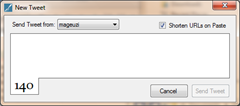
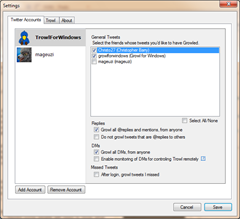 for each account that you’ve authorized for Trowl. If you only use one account, the screen is practically the same — just a little wider so that you can see your pretty avatar looking back at you. :)
for each account that you’ve authorized for Trowl. If you only use one account, the screen is practically the same — just a little wider so that you can see your pretty avatar looking back at you. :)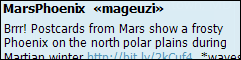 The first is to append the account information next to the tweet’s author. For example, if you receive my tweet on your account, it will say something like "mageuzi «YourAccount»". There is a setting to turn this on and off in the settings.
The first is to append the account information next to the tweet’s author. For example, if you receive my tweet on your account, it will say something like "mageuzi «YourAccount»". There is a setting to turn this on and off in the settings.